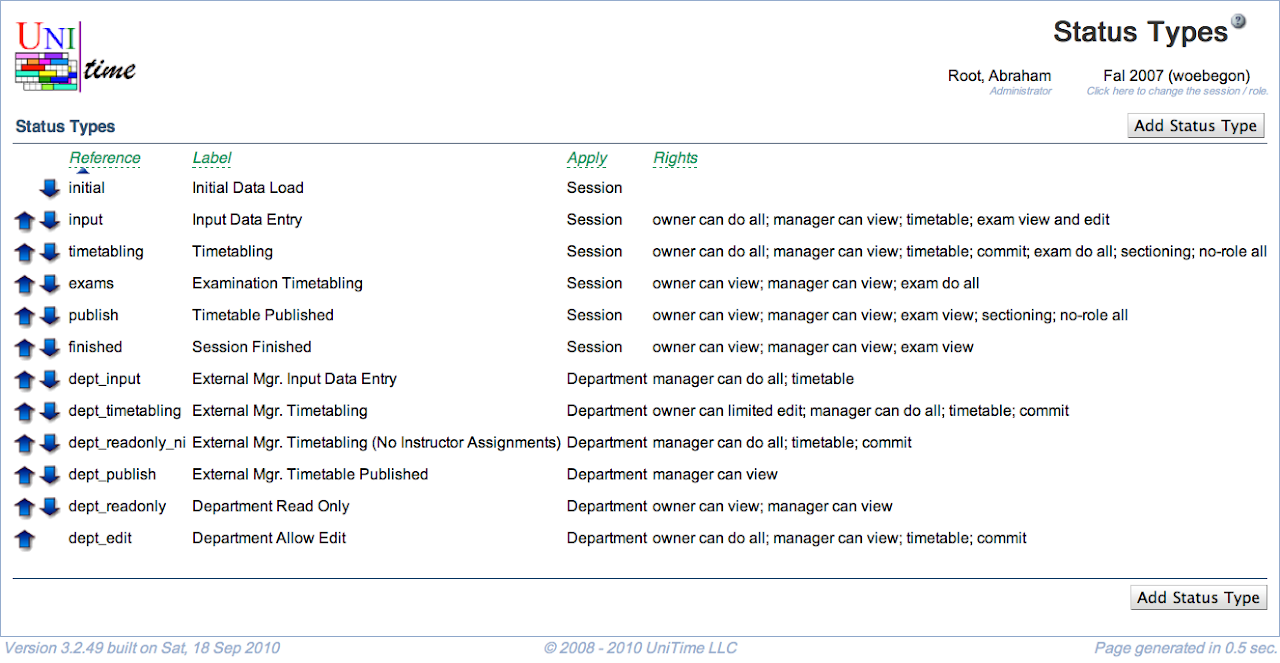Status Types
Screen Description
The Status Types screen provides a list of status types. Each status is defined by the rights the managers or owners have regarding viewing and/or editing their data.
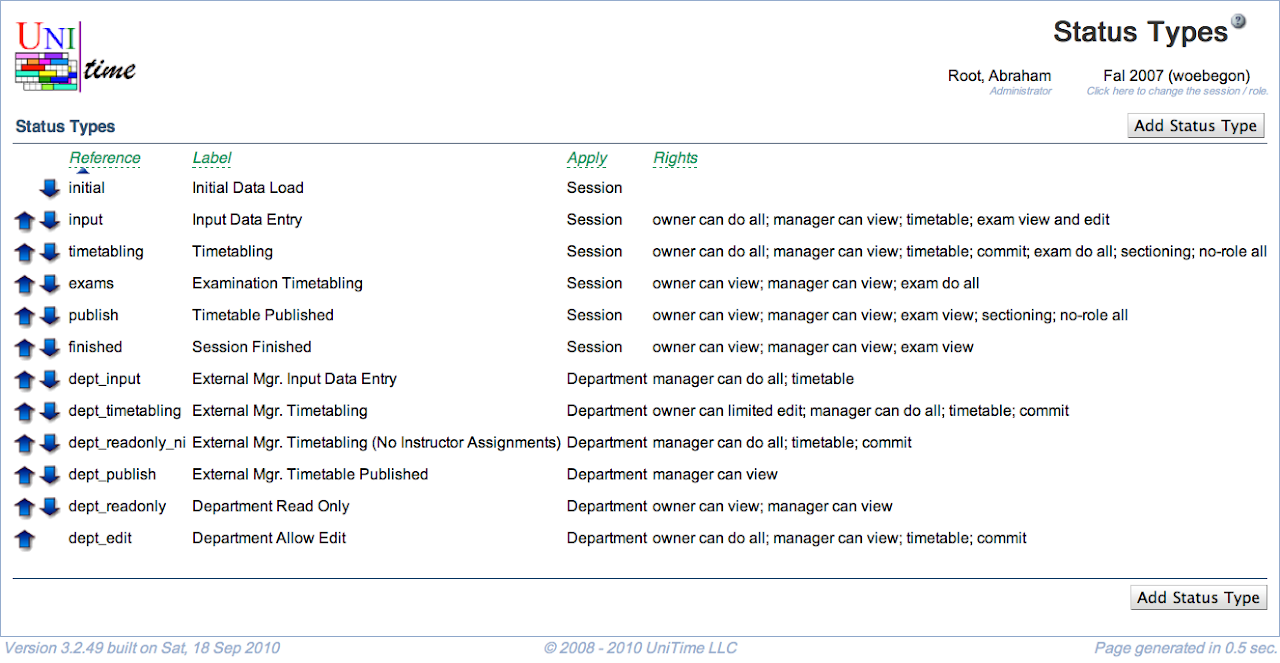
Details
- Reference
- The name under which the application recognizes the status internally
- Label
- Name of the status displayed throughout the application (for example, in the Academic Sessions screen)
- Apply
- Indicates whether a given status should be applicable only to a session, only to a department, or to both (for example, “Initial Data Load” applies to a session only while “External Manager Timetabling” applies to a department only)
- Rights
- Rights associated with this status
- To see a description of each of these rights, click on the status type to get to the Edit Status Type screen
Click on any status type to get to its Edit Status Type screen.
Operations
- Add Status Type
- Up and down arrows
- Move the status type up or down in the list of Status Types
- The statuses are displayed in other screens (such as Edit Department) in the same order in which they are listed in this screen