The Add Course Offering page can be used to create a new course offering. Together with a course offering, instructional offering is also created and the new course offering is marked as controlling (see Instructional Offering Cross List).
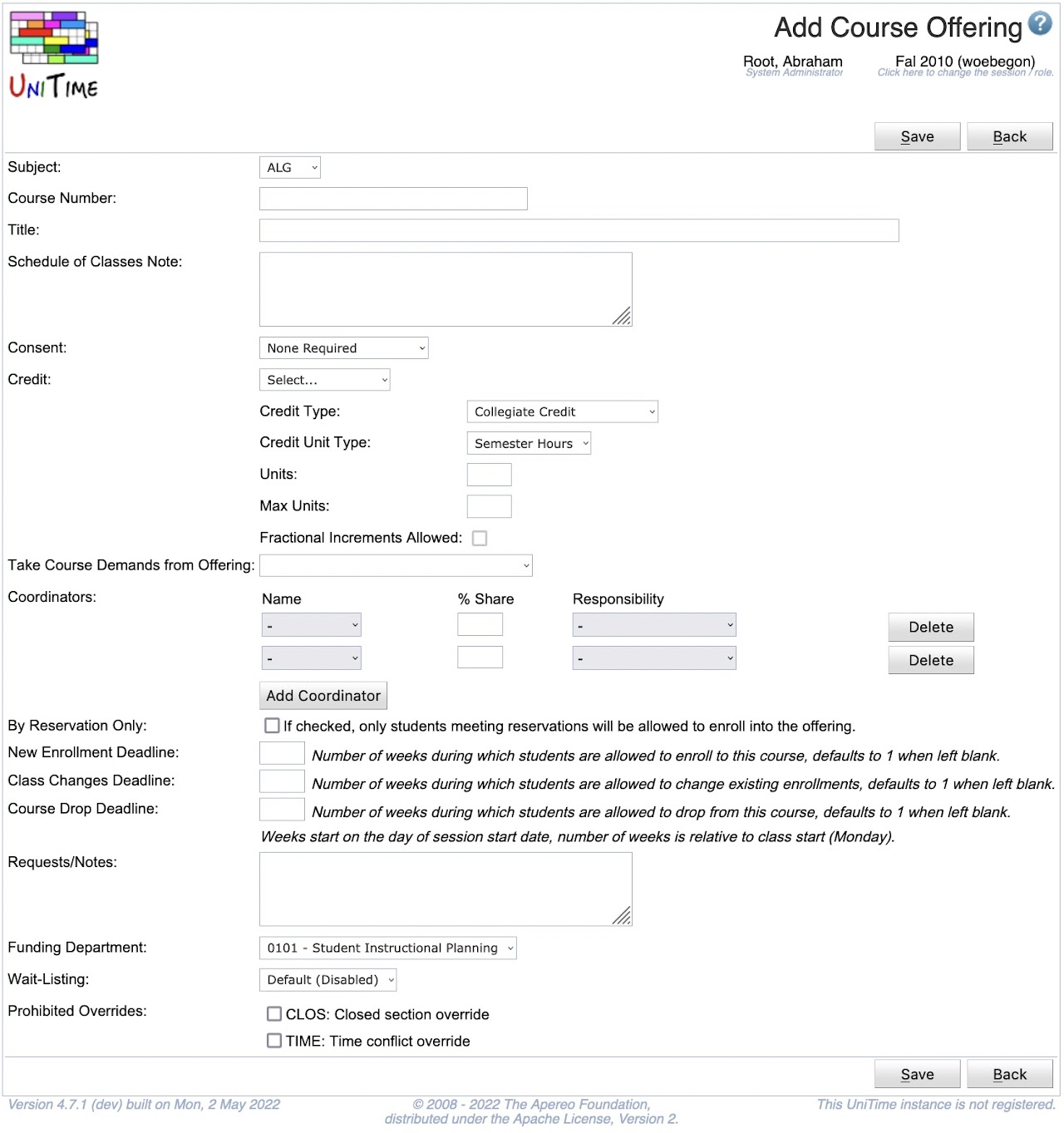
A list of instructors (from the department to which the course belongs) who will be able to provide the consent of instructor required for the course
unitime.courses.funding_departments_enabled application property must be set to true.unitime.offering.waitListDefault application property or is Enabled or Disabled.Back (Alt+B)
Course number format is controlled by the regular expression in the tmtbl.courseNumber.pattern application property. If the validation fails, the message from tmtbl.courseNumber.patternInfo property is displayed. It is possible to allow for non unique course numbers by setting the application property tmtbl.courseNumber.unique to false. When application property tmtbl.courseNumber.upperCase is set to true, course numbers are automatically upper cased. These properties can be changed using the Application Configuration page, the default settings is as follows:
tmtbl.courseNumber.pattern=^[0-9][0-9][0-9]([A-Za-z]){0,1}$
tmtbl.courseNumber.patternInfo=Course Number must have 3 numbers followed by an optional letter (e.g. 214, 342X)
tmtbl.courseNumber.unique=false
tmtbl.courseNumber.upperCase=true
| Back to UniTime Online Documentation | © UniTime 2024 | Content available under GNU Free Documentation License 1.3 |