The Task Details page can be used to show (and edit) details of a particular scheduled task. It also allows to show individual runs, their output files, and execution logs.
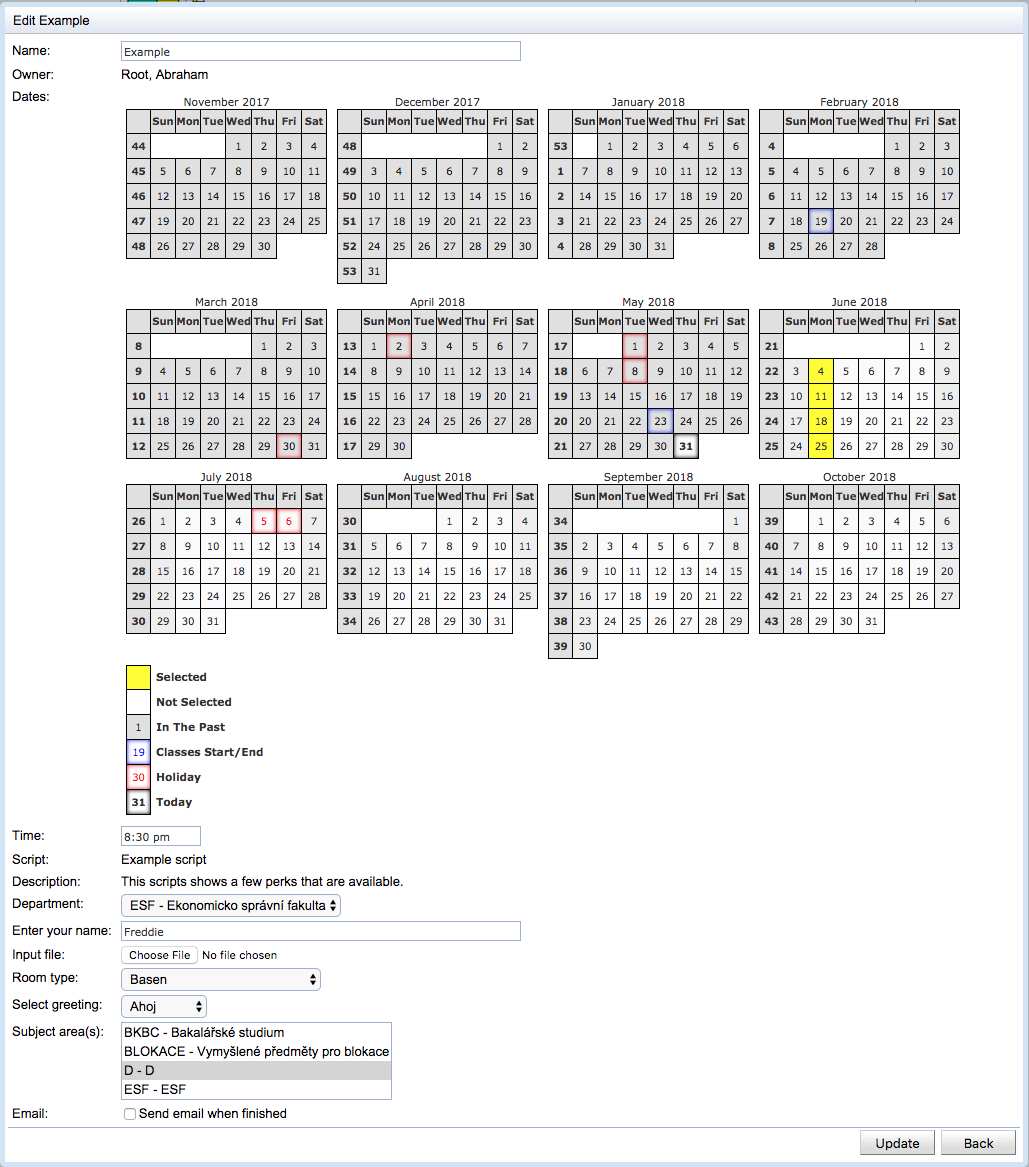
Each task has the following properties
Status
Individual executions are shown in the Scheduled Executions table. Besides of the date and time of the execution, the line contains the queued, started, and finished time stamps, execution status and the last status message, and the resultant file (when available).
Click the execution line to see the log.
Click the Output file to download the resultant file (only visible when at least one execution has produced a file)
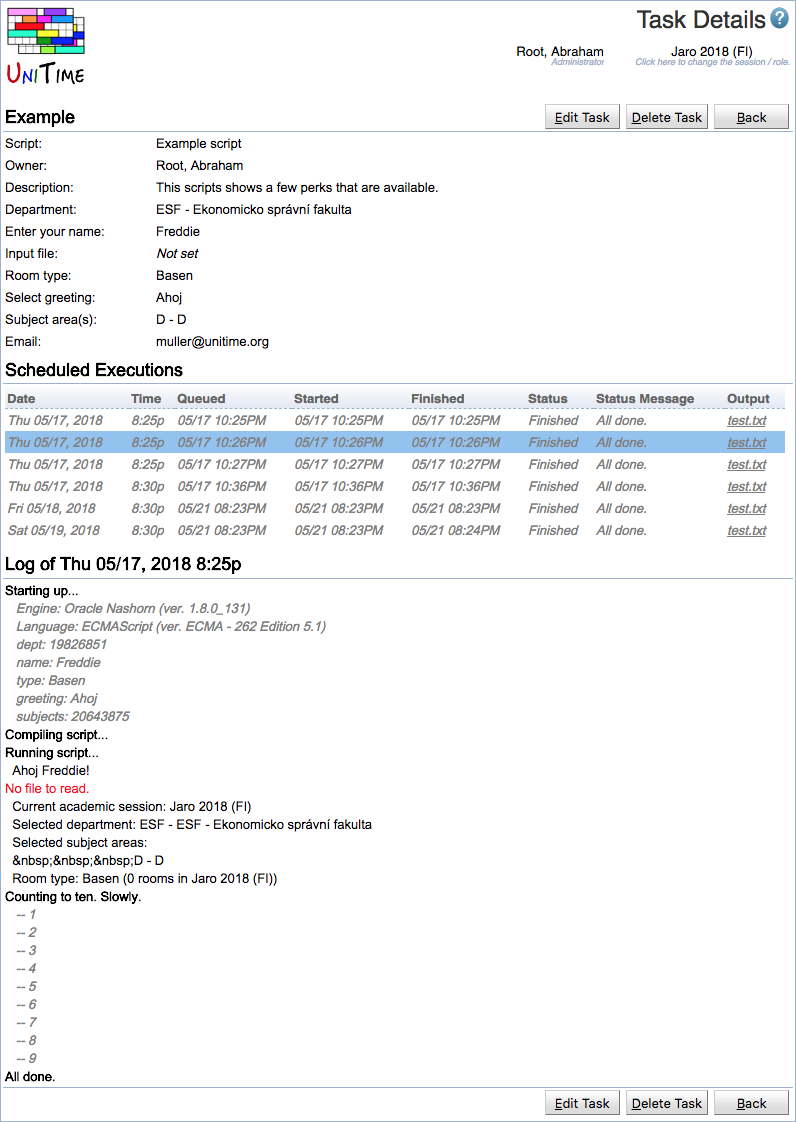
| Back to UniTime Online Documentation | © UniTime 2024 | Content available under GNU Free Documentation License 1.3 |