The Last Changes screen provides a log of times/authors/screens of the changes in the application (it does not contain information about what has changed in a given screen).
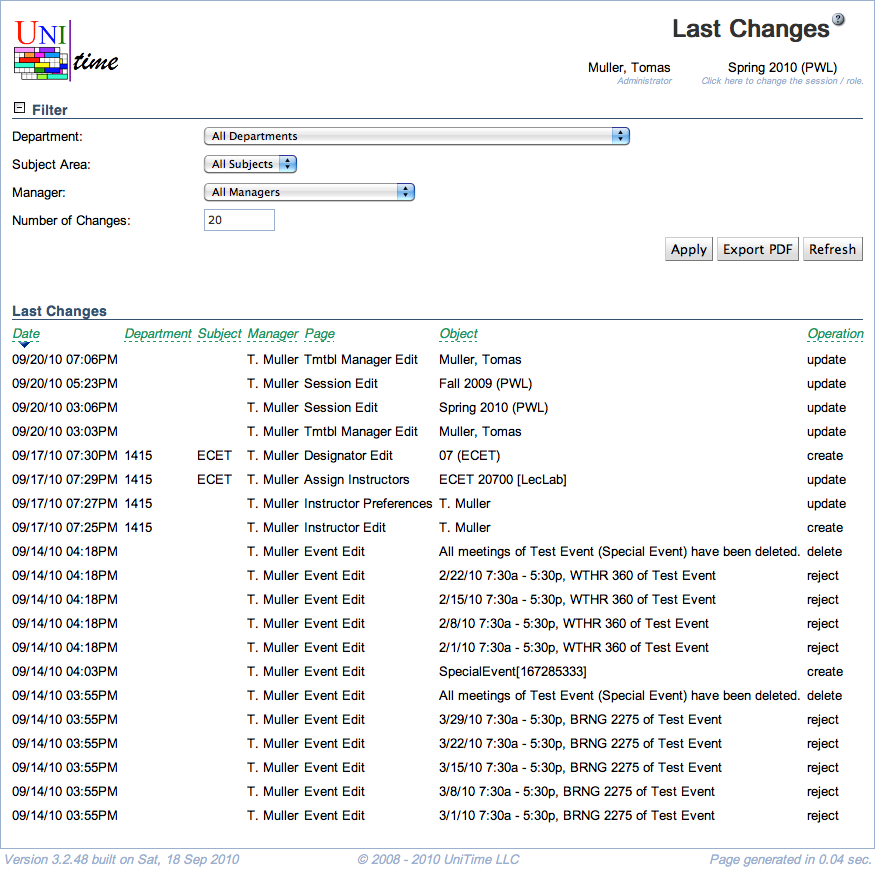
It is possible to filter the list of changes by Department, Subject Area, and Manager. You can also change the Number of Changes to be displayed. After you make changes to the filter, click Apply to display the log in the form you want.
The list of last changes contains the following columns
| Back to UniTime Online Documentation | © UniTime 2024 | Content available under GNU Free Documentation License 1.3 |