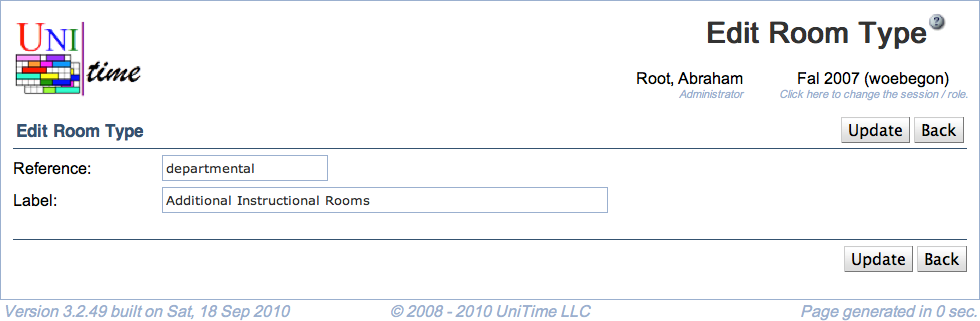Edit Room Type
Screen Description
The Edit Room Type screen provides interface for editing an existing room type.
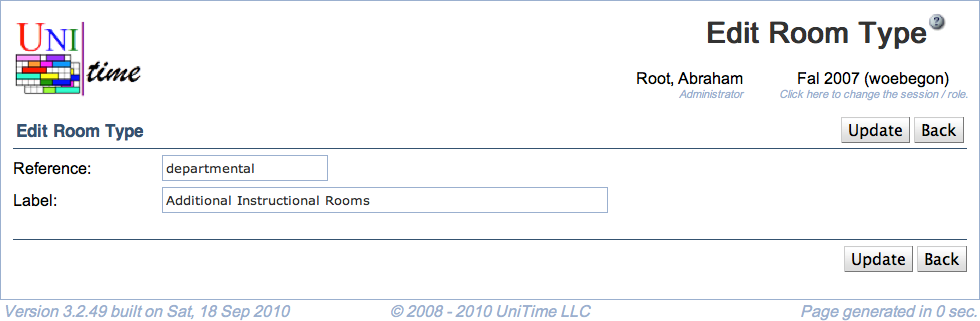
Details
- Reference
- Name under which the room type is recognized internally by the application
- Should be implemented if the room type is to be used
- It is used in XML import of buildings and rooms (scheduledRoomType attribute)
- Label
- Name of the room type that is displayed in other screens throughout the application (for example, in the Add Event screen)
Operations
- Update (Alt+U)
- Save changes to the room type and go back to the Room Types screen
- Delete (Alt+D)
- Delete the room type and go back to the Room Types screen
- It is only possible to delete a room type that has no room associated with it
- Back (Alt+B)
- Go back to the Room Types screen without saving changes to the room type