The Default Manager Settings screen provides a list of settings that the schedule managers can change in the Manager Settings screen together with the default values.
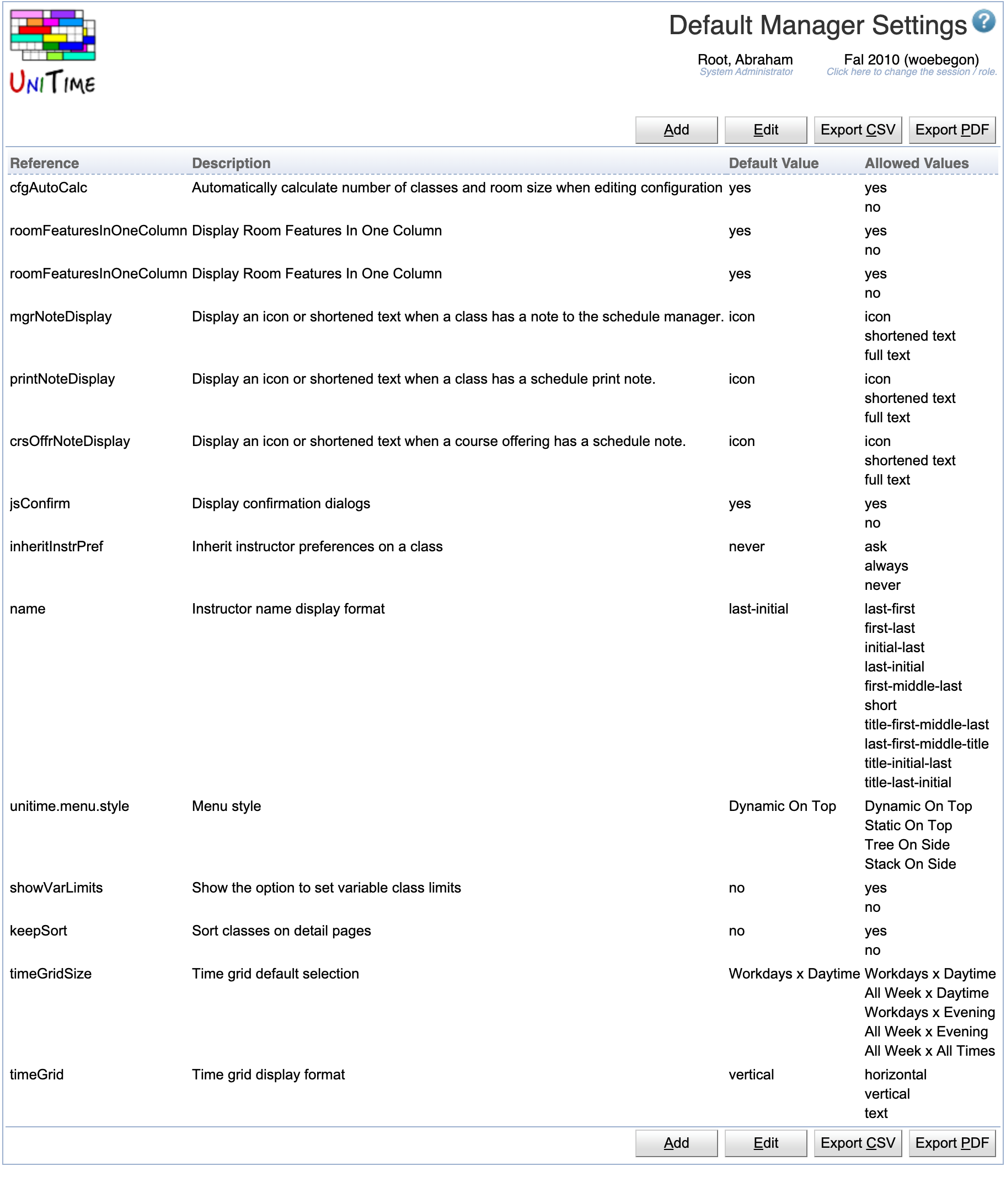
Note: All settings should be first implemented and recognized by the application before they are added to this list.
Click on any line to get to the Edit Default Manager Setting screen for a given setting.
| Back to UniTime Online Documentation | © UniTime 2024 | Content available under GNU Free Documentation License 1.3 |