Classes page is a variant of the Events page that allows to see all classes of a particular subject area or a course. The subject area or course can be entered in the Subject field.
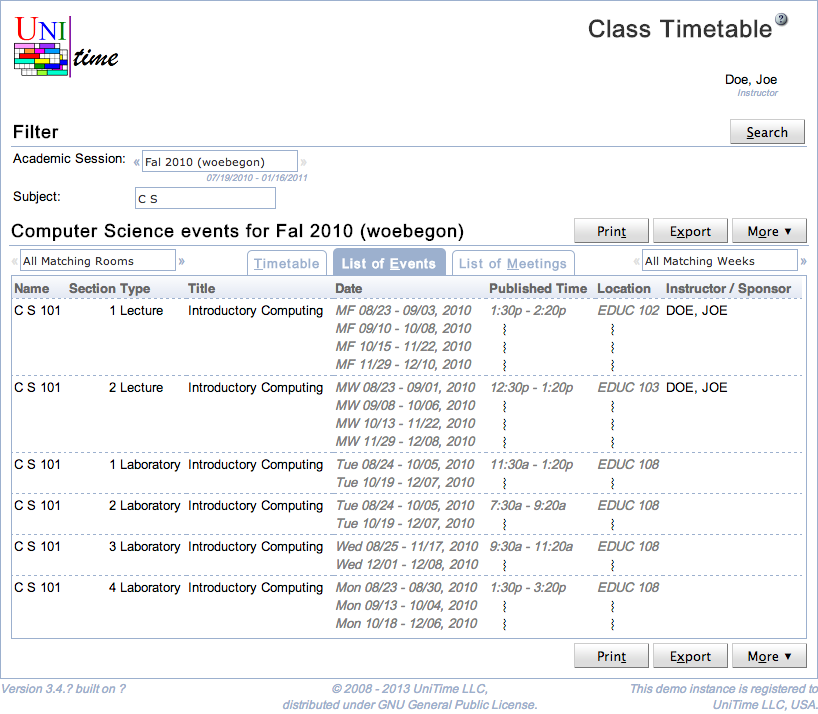
Note: The class timetable is available for students and instructors only if the academic session is in a status that includes no-role class schedule (the status type’s properties can be changed in the Edit Status Type screen).
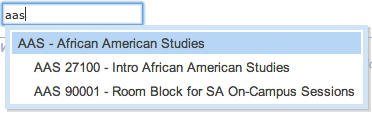
Note: Filter settings may be passed on the URL, e.g., the following URL will select all classes of ALG subject area for Fall 2010 on woebegon campus:
https://<portal>/UniTime/gwt.jsp?page=classes&name=ALG&term=Fal2010woebegon
| Back to UniTime Online Documentation | © UniTime 2024 | Content available under GNU Free Documentation License 1.3 |